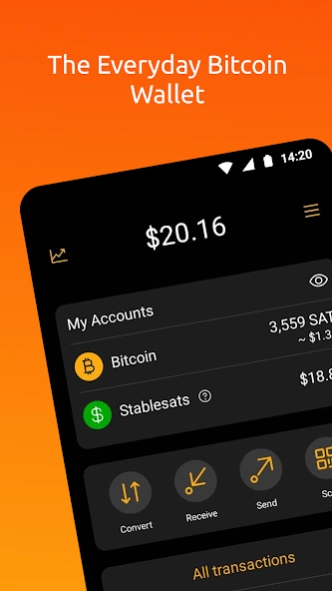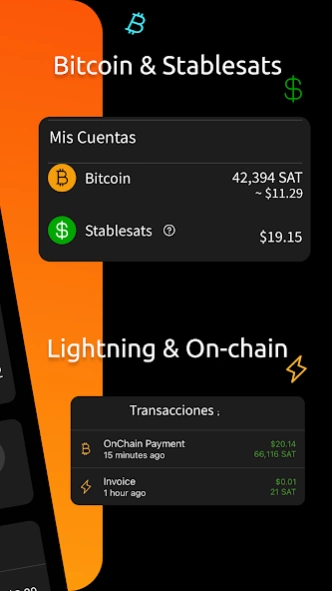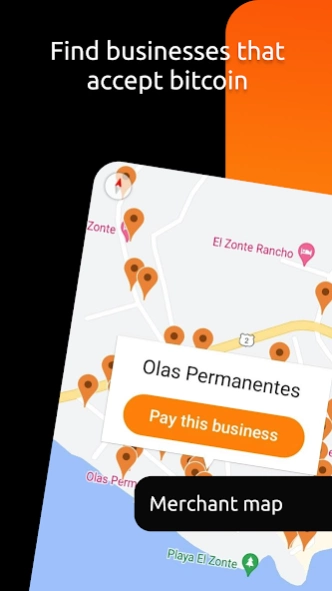Blink (Bitcoin Wallet) 2.2.251
Free Version
Publisher Description
Blink (Bitcoin Wallet) - Blink: The Everyday Bitcoin Wallet (formerly Bitcoin Beach Wallet)
Reliable Bitcoin Lightning Payments for All: Blink is a Bitcoin wallet you can reach for when you need payment speed and reliability. Rest assured knowing that Blink has a dedicated global team managing Lightning Network liquidity and channels, handling support requests, and improving the app every day.
Great Bitcoin Wallet for Beginners: Blink Wallet—formerly Bitcoin Beach Wallet—is designed to make your first steps in Bitcoin simple. Blink is an easy to use, reliable and feature-rich custodial Lightning wallet for everyday payments. And with Bitcoin education in the app, you can learn about Bitcoin on the go!
Low Fees Across the Board: Whether you're sending or receiving bitcoin on-chain or via the Lightning Network, Blink Wallet ensures fees are kept to a minimum, often lower than other wallets. Transfers between Blink users are entirely free—send and receive bitcoin without the worry of high fees.
USD Stability & Bitcoin Flexibility: Keep your account stable with our stablesats-powered USD-equivalent accounts, providing a hedge against volatility for your short-term spending. Fully compatible with the Lightning Network, Blink Wallet ensures your funds are as flexible as they are stable.
Receive Bitcoin Your Way: Blink Wallet provides many ways to receive Bitcoin, including custom Lightning Addresses for each user, printable LNURL Paycodes and more. Receive Bitcoin via NFC technology, making transactions as simple as a tap with devices like bolt cards or rings, or redeem bitcoin from QR vouchers such as Azteco and Lightsats effortlessly, thanks to the new LNURL-withdraw feature.
Bitcoin Point of Sale for Merchants: Every Blink wallet user has a receive-only, web-based Point of Sale “Cash Register.” This lets employees or anybody else create invoices on behalf of the business. It can be pinned to an employee’s home screen, or shared on-line for receiving donations or tips.
Experience and Learn Bitcoin in your Native Language: Multiple languages make Blink Wallet feel built for you, regardless of where you live. Today, the wallet is translated to English, Spanish, French, Portuguese, Czech, German, Thai, Catalan, Swahili and many more. The Blink bitcoin wallet is available in more than 20 languages. Don’t see your language? Reach out to us on Twitter at @blinkbtc to request a new language.
Open Source Bitcoin Wallet: True to the Bitcoin ethos, the Blink bitcoin wallet is built on Free and Open Source Software (FOSS). Blink is built on open source Bitcoin banking infrastructure maintained by Galoy.
Key Features for Blink Users:
- Custom Lightning Address for all Blink users (username@blink.sv)
- NFC capabilities for receiving Bitcoin with convenience.
- Email authentication for enhanced account security.
- Blink Circles to track and engage your Bitcoin community.
- Comprehensive in-app Bitcoin education, ideal for beginners.
Additional Advantages:
- Zero fees for transactions within Blink Wallet users.
- A detailed log for all your Bitcoin payments.
- An intuitive contact list for frequent transactions.
- A map pinpointing local businesses that accept Bitcoin via Lightning.
- Compatibility with leading wallets such as Chivo, Strike, Phoenix, and Wallet of Satoshi & more.
Download Blink Wallet today and join a growing community embracing Bitcoin.
About Blink (Bitcoin Wallet)
Blink (Bitcoin Wallet) is a free app for Android published in the Accounting & Finance list of apps, part of Business.
The company that develops Blink (Bitcoin Wallet) is Galoy Inc. The latest version released by its developer is 2.2.251.
To install Blink (Bitcoin Wallet) on your Android device, just click the green Continue To App button above to start the installation process. The app is listed on our website since 2024-04-20 and was downloaded 2 times. We have already checked if the download link is safe, however for your own protection we recommend that you scan the downloaded app with your antivirus. Your antivirus may detect the Blink (Bitcoin Wallet) as malware as malware if the download link to com.galoyapp is broken.
How to install Blink (Bitcoin Wallet) on your Android device:
- Click on the Continue To App button on our website. This will redirect you to Google Play.
- Once the Blink (Bitcoin Wallet) is shown in the Google Play listing of your Android device, you can start its download and installation. Tap on the Install button located below the search bar and to the right of the app icon.
- A pop-up window with the permissions required by Blink (Bitcoin Wallet) will be shown. Click on Accept to continue the process.
- Blink (Bitcoin Wallet) will be downloaded onto your device, displaying a progress. Once the download completes, the installation will start and you'll get a notification after the installation is finished.